How to use our designs on evite.com
FREE digital birthday cards
1. Download our design to your computer: (right click on design and save...)


2. Click on the link at the end of the page, to go directly to the Kids birthday page.
3. Select Design Your Own.
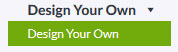
4. Choose FREE General Design Your Own.

5. Click on the Camera Icon  to upload our photo.
to upload our photo.
6. On the crop screen press apply then save.
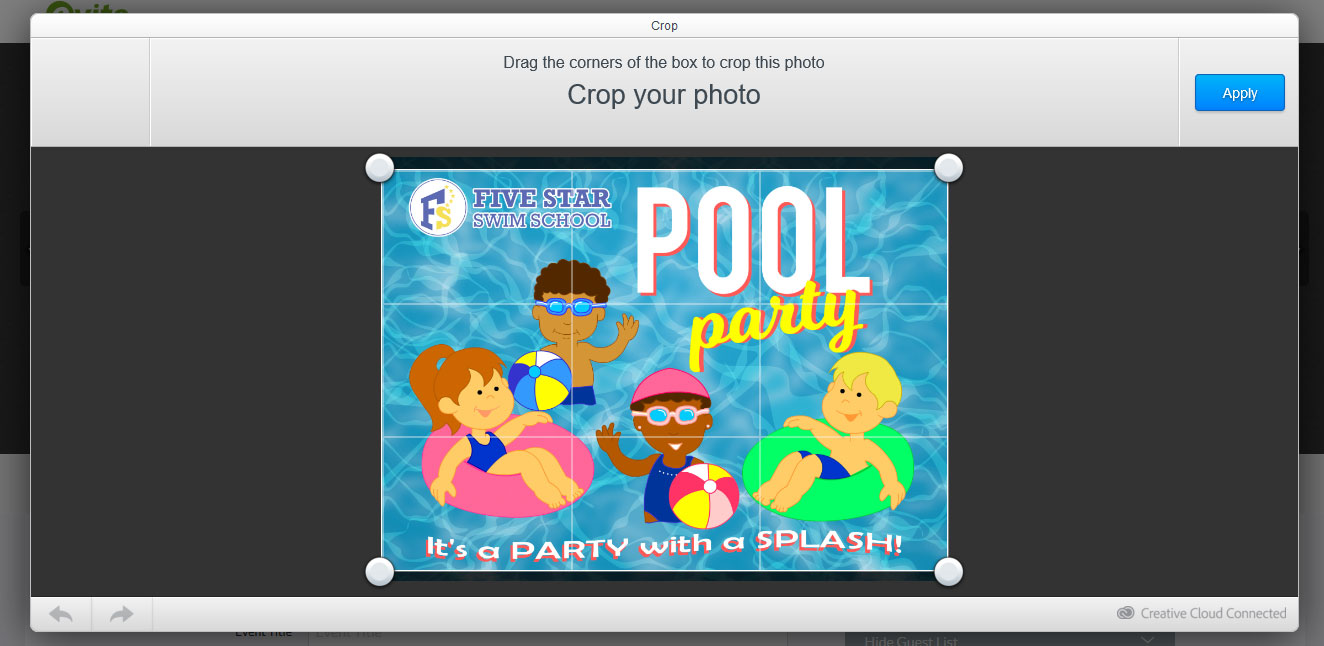
7. Enter your party details,on the Location type: Five Star Swim School and choose the right location, Eatontown NJ, Edison NJ, Princeton NJ or Allentown PA.
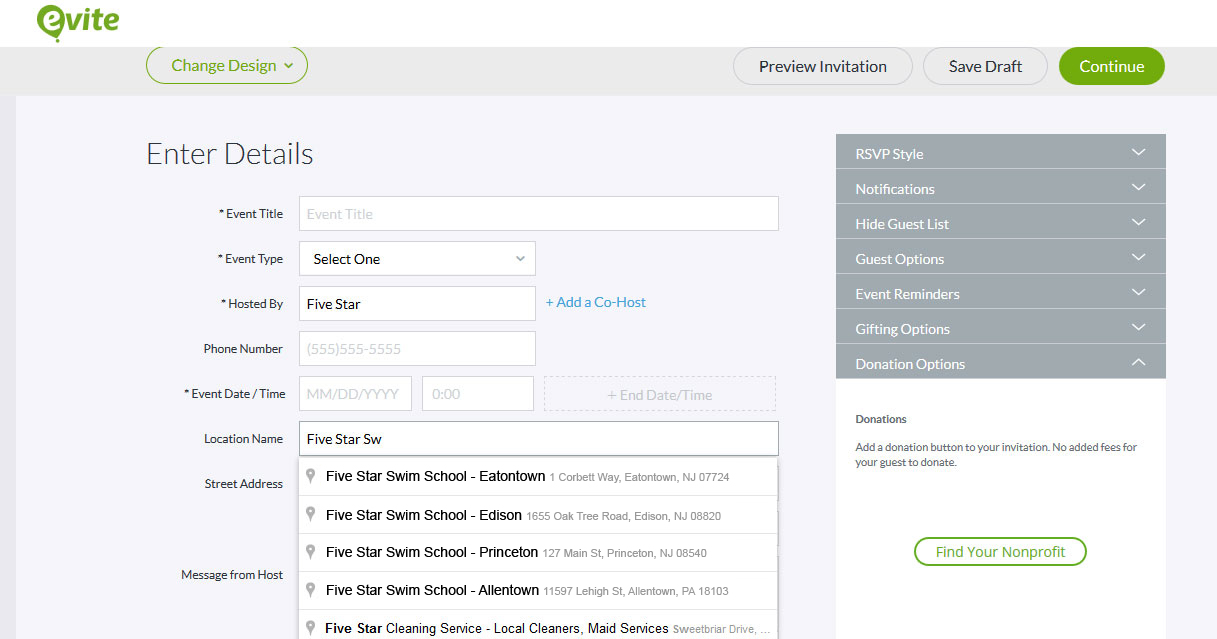
8. Hit Continue then Add Guest by email or phone. After you are done you can Finish & Send.
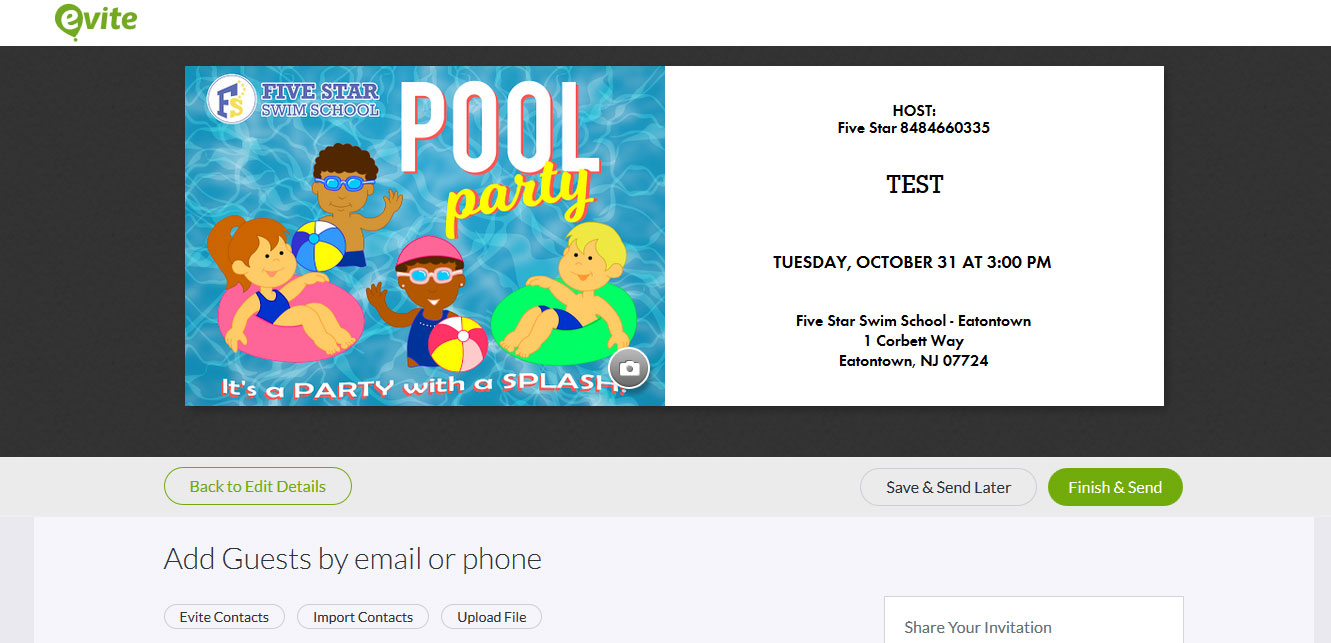
9. If you have any questions please contact us!

